Quick Tips (User Manual)
- Wherever you are in the PARAPRAXIS web site clicking on the logo
 at the top of the page will take you back to the front cover.
at the top of the page will take you back to the front cover. - To the left of the Parapraxis Logo on every page is the INDEX BUTTON
 click it to reveal the Index. (Incidentally, only ‘authors’ can see the ‘submit’ button in this Index. If you want to submit your written work simply contact admin via the ‘contact’ tab.)
click it to reveal the Index. (Incidentally, only ‘authors’ can see the ‘submit’ button in this Index. If you want to submit your written work simply contact admin via the ‘contact’ tab.) - Click on the
 symbol top right of the page (like the one showing on this page) and reveal the side bar with ‘Archive’, ‘Categories’ and the five ‘Latest Comments’. Close the sidebar to go elsewhere on Parapraxis.
symbol top right of the page (like the one showing on this page) and reveal the side bar with ‘Archive’, ‘Categories’ and the five ‘Latest Comments’. Close the sidebar to go elsewhere on Parapraxis. - See all our authors by clicking on the
 button on the cover page – Click on the authors name to reveal details about that author – click on ‘posts’ (or the pencil symbol) for list of all that author’s contributions on Parapraxis.)
button on the cover page – Click on the authors name to reveal details about that author – click on ‘posts’ (or the pencil symbol) for list of all that author’s contributions on Parapraxis.) - At the end of each article we show a small avatar and bio of the author – Click on the authors name to reveal their details, and click on ‘posts’ (or the pencil symbol) for a list of all that author’s contributions on Parapraxis.
- Register on Parapraxis and gain advantages such as access to restricted articles. Goto the Index, click on
 . Please respect this openness that we grant our visitors by only using your real, genuine email address. You should be aware that any email and IP addresses that are known to have been used by spammers, or are false, will result in an individual’s membership being removed from Parapraxis.
. Please respect this openness that we grant our visitors by only using your real, genuine email address. You should be aware that any email and IP addresses that are known to have been used by spammers, or are false, will result in an individual’s membership being removed from Parapraxis. - Need to ask a question about anything? Goto the index and choose the
 tab. Give us your question, request or remark on the contact form. We read every message and will do everything we can to respond (where required) and answer as quickly as possible.
tab. Give us your question, request or remark on the contact form. We read every message and will do everything we can to respond (where required) and answer as quickly as possible. - You can Search for anything our site by using the
 button at the foot of the Index list. Enter a word or tab you are searching for and the results will appear on our ‘search results page’ automatically.
button at the foot of the Index list. Enter a word or tab you are searching for and the results will appear on our ‘search results page’ automatically. - See a complete listing of Parapraxis’ articles by clicking on the
 (lower-right cover page) from which you may click on an item you wish to read.
(lower-right cover page) from which you may click on an item you wish to read. - Members can LOGIN from the
 button on the cover page. (To access the cover page from within Parapraxis, simply click on
button on the cover page. (To access the cover page from within Parapraxis, simply click on  at the top left of any page.)
at the top left of any page.) - For the ‘Legal Stuff’ about Parapraxis please scroll down on the
 page. It is beneath the credits list.
page. It is beneath the credits list.
Thoughtful and wonderful poem.
You can certainly see your writing skills in your work. All the time go after your heart.
Hi there, I discovered your website by means of Google, it seems great. I've bookmarked it in my google bookmarks.
Thanks for sharing!
I am genuinely thankful to the holder of this website who has shared this .